Most smart devices rely on wireless network technology such as Wi-Fi to connect to the internet and interact with other devices. An example is connecting your Wi-Fi compatible smartphone and computer to the internet via a Wi-Fi network. But is the process the same with smart locks? If that sounds like you, then you want to continue reading.
Here is the short answer to whether smart locks need Wi-Fi:
Table of Contents
Wi-Fi is one of the communication protocols smart locks need to connect to the internet and communicate with other smart devices. Once successfully connected, users can remotely lock and unlock their smart locks, create access codes, and do more via a smartphone app or over the web.
However, smart locks do not only depend on Wi-Fi for connectivity. They can also connect via other communication protocols such as Bluetooth, Zigbee, or Z-Wave, depending on a lock’s configuration.
That said, we’ll proceed to look at some reliable Wi-Fi smart locks and also examine Wi-Fi and other smart locks communication protocols.
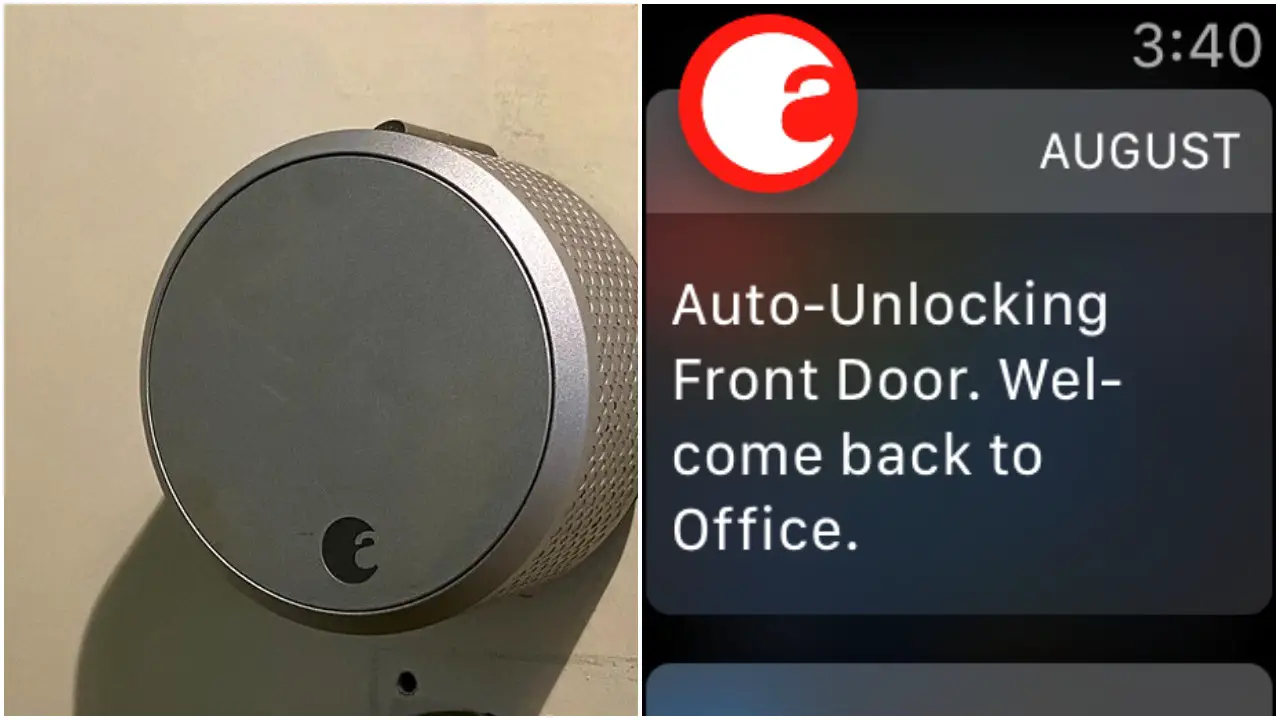
Reliable Wi-Fi Smart Locks Brands
Looking to purchase a Wi-Fi compatible lock? Chances are you’re not quite sure which brand of lock to buy. But we’re here to help you. Based on our research, here are the top Wi-Fi locks brands to consider.
1. Schlage
Schlage is a trusted name in the smart locks industry; known for its excellent quality smart locks with several exciting features.
Of course, Schlage has a couple of great Wi-Fi locks. One of these is its range of Schlage Encode Smart Wi-Fi Deadbolts. The locks are equipped with built-in Wi-Fi that allows users to lock and unlock from anywhere without needing any additional accessories.
The locks are also compatible with Alexa, which allows users to lock and unlock via voice commands.
Other notable features of the Schlage Wi-Fi deadbolts include fingerprint function, a built-in alarm that senses potential security breach, and batteries indicator.
2. Kwikset
Kwikset is another great manufacturer of smart locks. They have several unique Wi-Fi compatible smart door locks, such as the Kwikset 99380-002 Halo Wi-Fi Smart lock.
The lock is one of the best in Kwikset’s range of Wi-FI locks. It boasts of its ease of connecting directly to home Wi-Fi networks and smartphones without a third-party hub. Also, it works with the Kwikset app and allows users to create and delete up to 250 access codes.
That’s not all, users can receive notification of the lock’s activity and view event history via the Kwikset App. The lock also works with Alexa and Google Assistant.
However, the Kwikset App only works in Canada and the US, which should be a drawback for those living outside these two countries.
3. Yale
Yale smart locks have earned several recommendations from users for their ease of use and installation, durability, security ratings, and more. Of course, they have Wi-Fi compatible locks packed with exciting features.
We particularly examined the Yale Assure Wi-Fi Smart Lever, and we can tell that the smart lock offers great value.
Like Schlage and Kwikset Wi-Fi locks, Yale Assure requires no hub to connect to your smartphone. It features an app that installs easily on compatible smartphones—where you can lock, unlock share access codes, and monitor activities at your door.
Other features of the lock include compatibility with Alexa, Google Assistant, Siri, and auto-relock function.
4. August
August is also at the top of their game; producing smart locks with advanced features. For Wi-Fi smart locks, August’s newest 4th Gen Wi-Fi lock is an excellent option for those who need Wi-Fi locks with other outstanding features.
The lock comes with a built-in Wi-Fi, meaning you don’t need an additional bridge to connect to a Wi-Fi network. It could easily attach to your existing deadbolt, so you can continue using your existing keys.
More so, the lock is equipped with auto-lock and unlock features. That means users can set it to automatically unlock the door when they approach the door and lock it once the door closes. Through the app, users can create access codes, share with family and friends, and as well delete the codes.
August also takes security seriously, and that’s shown in this Wi-Fi smart lock by adding a biometric verification and face recognition opt-in.
Smart Locks and Communication Protocols: How they Work
As mentioned, smart locks rely on other communication protocols for connectivity. Below, we analyze the three common communication protocols—how they connect, effectiveness, and the drawbacks.
Bluetooth
Bluetooth is a commonly used smart lock communication protocol and the majority of smart locks are compatible with Bluetooth. Bluetooth smart locks are also popular in most homes, perhaps because they are not so pricey and don’t drain battery quickly like Wi-Fi locks.
Connecting your smart lock to another device, say your phone via Bluetooth requires no hub, which could be another reason people prefer Bluetooth smart locks. All you need is to have the Bluetooth signals in range to connect.
However, locks that connect mainly through Bluetooth are not without a drawback, which is a limited range.
With a Bluetooth smart lock, you can’t expect to control your smart lock from a far range, let alone remotely. At best, you can control your lock from anywhere within your home—that is, if your Bluetooth range can cover your home.
So depending on your need, Bluetooth-enabled locks are good for their low battery consumption and ease of connecting to other smart devices with no hub. But you would need Wi-Fi or Z-wave locks to control your lock/door remotely.
Z-Wave
While you can connect your Bluetooth smart lock directly to your smartphone, the reverse is the case for Z-wave locks. Z-wave locks don’t connect directly to your phone but through a Z-Wave compatible hub.
Examples of Z-Wave compatible hubs include Samsung SmartThing and the Wink Hub. With either of these hubs, you can connect your lock to your phone and other smart home systems.
And to ensure your connection is successful, you will need to place the hub within range. Z-Wave has a connection range of about 120 feet or so. Though the coverage can be extended with more Z-Wave devices.
So if you’re looking to get a Z-Wave smart lock, keep in mind you’ll need a hub before a connection can be established, and this looks like the major downside. But at the same time, it offers you the benefit of connecting to several third-party devices than a Bluetooth lock.
Wi-Fi
You probably already know about the Wi-Fi network; a wireless network technology that lets you connect your devices to the internet and also share a network between your devices.
Wi-Fi is somewhat the most sophisticated communication protocol for smart locks currently. With a Wi-Fi compatible smart lock, you can lock and unlock your door remotely, create access codes, view your lock’s log history, and more.
Wi-Fi also makes it possible to connect to the internet and integrate your smart lock with hands-free devices like Alexa and Google Assistant. Yes, you can do all this without a hub in a Wi-Fi built-in smart lock.
But Wi-Fi locks may not be your desired locks in terms of battery life. The batteries drain faster than a standard Bluetooth or Z-Wave smart lock. Though you can extend the battery life by using lithium batteries, instead of regular alkaline batteries. Even so, you may not have a long-lasting battery as other smart locks. Read more about smart locks battery life.
Related Questions
Do Wi-Fi locks drain batteries?
Yes, Wi-Fi locks are known to drain batteries faster than other smart locks.
How can I extend the battery life in a Wi-Fi smart lock?
Lithium batteries are the best for Wi-Fi locks, as they have a longer lifespan than the regular alkaline battery. So if your Wi-Fi lock runs off of alkaline batteries, you can replace them with lithium batteries to boost the battery life.
How do Wi-Fi smart locks work?
Wi-Fi smart locks are equipped with built-in Wi-Fi that lets you control them remotely by connecting to your smartphone or other compatible smart devices via a Wi-Fi network. Upon successful connection, users can lock and unlock their doors remotely, change access codes, and more.
Closing Thoughts
So yes! Smart locks require Wi-Fi to connect to the internet for remote control functions. However, smart locks can also work without Wi-Fi as there are other communication protocols such as Bluetooth, Z-Wave, and Zigbee.
Depending on your need, you may want to get a smart lock that works with Wi-Fi, Z-Wave, Bluetooth, etc. You should always note their benefits and downsides to help you get the one that meets your needs.
