If you’re wondering what smart locks Vivint uses, then it’s safe to assume you already know what Vivint is and how it works.
Of course, Vivint is a smart home security system that helps strengthen your home security.
If you already have a Vivint system, pairing it with your smart locks lets you lock and unlock your doors remotely, see who is at your door, receive forced entry attempt alerts, and more.
To get this working, however, you need smart locks compatible with the Vivint system, as not all smart locks work with it.
So what smart locks does Vivint use?
Vivint mainly uses Kwikset Z-Wave based smart locks and here are the models that work best with the Vivint security system:
- Kwikset SmartCode 888 Smart Lock.
- Kwikset SmartCode 914 Deadbolt.
- Kwikset SmartCode 916 Touchscreen Deadbolt.
- Kwikset SmartCode 910 Smart Lock.
In the next few paragraphs, we will discuss the features of each lock, and how to connect your compatible lock to Vivint. Let’s begin!
Best Smart Locks that Work with Vivint: Features
Table of Contents
1. Kwikset SmartCode 888 Smart Lock

If you already have the Kwikset SmartCode 888 installed on your front door, you may not need to purchase a new lock that works with Vivint, as it’s one of the best Kwikset locks Vivint uses.
Yes, the lock is compatible with Vivint and it uses Z-Wave plus as its communication protocol—the reason it pairs well with Vivint—since Vivint also uses Z-Wave.
As mentioned, connecting your smart lock to Vivint lets you control it remotely via the Vivint app on your phone. You can also see who is at your door and unlock the door if you want. That’s exactly what you can do with the Kwikset SmartCode 888—when connected to your Vivint system.
What’s more, this lock has other features you may like. These includes:
- Access Codes: You can program up to 30 codes and share them with anyone you want to give access to your home.
- Auto-Lock: The lock comes with the auto-lock feature that automatically locks the door when it’s left unlocked for about 30 seconds.
- SmartKey Security: As typical with Kwikset locks, this lock features SmartKey Security that protects against forced entry techniques like lock bumping and picking.
All in all, the lock is secure and allows you to enjoy the convenience of keyless entry.
2. Kwikset SmartCode 916 Touchscreen Deadbolt
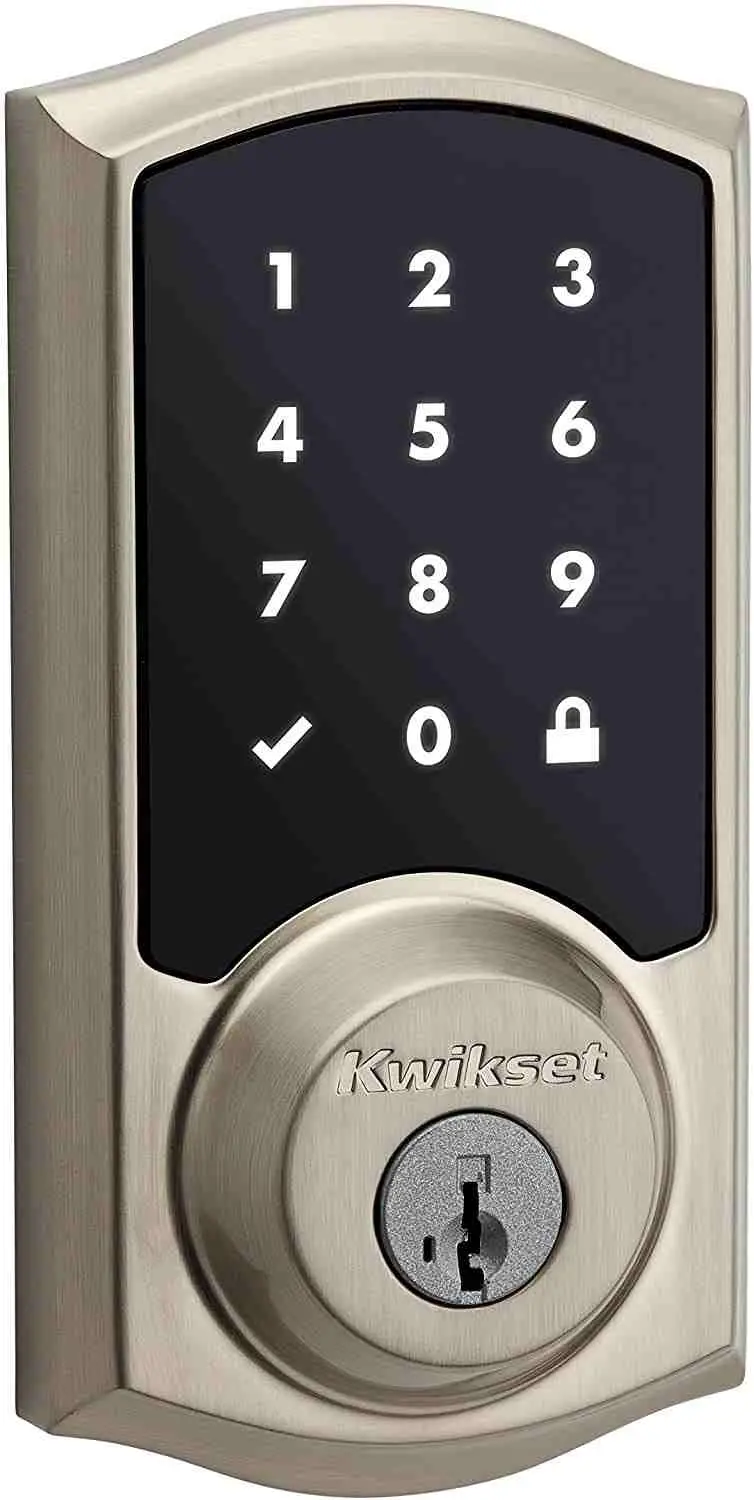
The Kwikset SmartCode 916 smart lock is another top Kwikset lock that works seamlessly with Vivint.
So if you are looking for a smart lock that works best with the Vivint security system, here is one of those that tick all the boxes.
The lock also uses Z-Wave Plus technology, making it easy to connect to the Vivint system.
Once successfully connected, you can turn your smartphone to your keys. It allows you to lock and unlock your door remotely through the Vivint app on your phone (compatible with Android and iOS devices).
That means you never have to worry about losing your physical keys, as you won’t have to carry them with you.
More so, the lock allows you to assign permanent and temporary access codes to your guests, family members, contractors, etc.
If you care about aesthetics, Kwikset 916 comes in a sleek design that may likely appeal to you. Plus, it’s available in different colors, meaning you can choose anyone that makes sense to you.
The lock also has the auto-lock feature. It automatically locks the door when it’s left unlocked for some time—say 30 seconds or depending on how it’s programmed.
Other features of the Kwikset 916 smart lock include compatibility with Alexa, multiple entry modes, SmartKey Security, ANSI/BHMA certification, etc.
3. Kwikset SmartCode 914 Deadbolt

Kwikset SmartCode 914 has similar features to Kwikset 888 and 916. As you expect, the lock is compatible with the Vivint system and lets you control it remotely via the Vivint mobile app.
The lock is compatible with other Z-Wave-based smart home systems. So you can as well connect it to other smart devices and control it remotely via their respective apps. As an example, the lock also works with the ADT Home Security System, which has similar features to Vivint.
Apart from remote access via compatible smart systems, the lock has other entry modes—key and keyless. You can program up to 30 access codes or use a mechanical key to unlock it.
It’s also easily re-keyed in seconds, as it features the SmartKey Security that makes rekeying a breeze, and also protects against lockpicking and the like.
4. Kwikset SmartCode 910 Smart Lock

And the last (not the least) on our list is Kwikset SmartCode 910. It’s also a Z-Wave-based lock—compatible with smart home systems that support Z-Wave.
Of course, it works perfectly with Vivint, meaning you can pair it with Vivint for remote access and other functions.
This lock also supports voice control, and it basically works with Amazon’s Alexa. Connecting it to Alexa requires a compatible hub such as Samsung SmartThings and Wink.
Users can also lock and unlock it via access codes—stores up to 30 codes.
What Is Vivint and How Does It Work with Smart Locks?
Vivint is a smart home security system that works like Ring Alarm, SimpliSafe, Xfinity, and other home security systems.
As mentioned, the system works with door locks and a successful integration allows you to control your locks remotely via Vivint’s mobile app.
That’s not all. You can also see who is at your door via the app, receive notifications for forced entry attempts, and more.
But keep in mind, the features work based on the plan you choose. So you’ll need to subscribe to a plan that covers smart locks, remote access and real-time monitoring to enjoy all features mentioned above.
How to Add/Connect Your Smart Lock to Vivint?
Here’s how:
- Step 1: Press the Home button on your Vivint touch screen panel.
- Step 2: Click on Services and then click the Wrench icon (toolbox).
- Step 3: The system will prompt you to enter your 4-digit PIN. Enter your PIN and Click on Add Devices.
- Step 4: Now go to your smart lock (the one you want to add to Vivint), remove the back cover and press the White button (located top left) once or twice.
- Step 5: Return to the Vivint panel to see if your lock’s information is on the screen. If it’s there, select Back and Press the Home
So that’s all about adding/connecting your smart lock to Vivint. You should be able to control your lock remotely through the Vivint app afterward.
If you’re unable to pair your lock with Vivint yourself, you can call a Vivint representative to help you.
Related Questions
Does Vivint make smart locks?
No. Vivint doesn’t make locks but uses Kwikset smart locks—probably branded as Vivint smart locks.
What other locks are compatible with Vivint?
Technically, Vivint may well work with any Z-Wave enabled lock, but it specifically uses Kwikset Z-based locks. So you may want to try Yale, August, and Schlage Z-Wave enabled locks.
But for perfect and easy integration with Vivint, we strongly recommend Kwikset Z-based locks (see our picks above).
Final Words
You probably found this article via these search queries; ‘what smart locks does Vivint use?’ or ‘what smart locks work with Vivint?’. That guess might be wrong though, but we’d hope this article was helpful, and you probably got a smart lock that works seamlessly with Vivint.
Keep in mind, connecting your lock to Vivint may well look complicated if DIY is not your thing. You should call a Vivint representative to help you if you’re not sure of doing it correctly.